Export data from Jira® Service Management to Salesforce Service Cloud
Data migration is undoubtedly a process that can turn out to be tiring indeed. We know about the progressing demands and troubles associated with moving from one system to another. Whether you only wish to export for your organization or want to transfer personal help desk records – We are capable of deploying a less time-taking method to help you move to Jira® Service Management.

Seeking for a professional Tech Team
The data export includes having to face an ongoing process of coding that will eventually affect the migration process for businesses at all levels.
That’s the task that needs experienced software developers unquestionably. And that’s why we see your need for a professional IT group that can easily deal with these complicated troubles for entrepreneurs and company owners.
Reliance on Vendors
Small companies frequently have to rely on the pity of the vendors that may or may as well not be willing to give you a hand amidst the tight budget structure.
These limitations or their refusal of support can affect the operational activities of a company for an extensive time period.


Unguarded Data
CSV may be a quick way to put your data together in a single document – but the trap is having to handle a number of variables that can change according to your selection and character of records.
Consequently, your organization won’t be able to review the data in advance and get set for data corruption after the transfer.
It Doesn’t Have to Be a Norm – Set Higher Standards
Whether you are a young manager or a business owner of an established brand – the time has come to pick increased export standards and let go of all the problems associated to migrating to a different help desk. We are here to make your Jira® Service Management data transition process seamless, fast, and productive.
Migrate from Jira® Service Management to Salesforce Service CloudOur Data Moving Strategies
We have been into the help desk industry for years.
Eventually, the collected expertise and skills have become our outstanding identity in the subject of data export.
We seek for perfection and guarantee that the automated method is accurately implemented and can migrate your data without interference.
Simple Configuration
The time of having to depend on programmers or figure out the code yourself is no more the necessity for you. The tool is ready the second you hit the start. Our data migration tool is praised among industry experts that can help you move data in at once.
Check Beforehand
You can check out a portion of the records before go right ahead to the full. Our expert team can help you detect and settle the possible errors that might affect your Jira® Service Management migration process.
Time Saving
The basis of our service is laid on saving your priceless time. We want you to have full freedom from data export affecting your current workflow. You can rely on our determination to work the most out of your time and transfer records easily.
Accurate Tickets Migration
With our help – you don’t have to indulge in the possibility of losing your important records. Our data migration tool is made to check and monitor each stage of your data export process and avoid errors.
The Exclusivity of Our Service
Trust and Care
You can revel knowing that guaranteeing the protection and security of your private data is our main priority. Our expert IT team values user privacy and pleasant user experience – We make sure that your account details are indecipherable and safe from break-ins.
Constant Export Assistance
Our team of professionals is constantly on the move to resolve your requests. Whether you want to ask simple questions on the run or need a thorough analysis of your data transition – we are able to help you understand the simplified process of your migration from Jira® Service Management.
Easy Data Integration
We are stepping one step beyond other migration services. Our diligent and creative team works day and night to guarantee the safety formalities that will make your record transfer smooth and correct.
What you can migrate
That the list is generalized and may differ depending on your target platform
Help Desk Objects
-
Tickets
with replies, notes and attachments
-
Contact
-
Companies
-
Agents
-
Agents Groups
Knowledge Base Objects
-
Articles
with images and attachments
-
Categories
-
Folders
The Structure and Work Process of Jira® Service Management Export
Commence Preparation
The very first step to start the migration from Jira® Service Management is to set up custom fields and agent accounts in Salesforce Service Cloud. That’s it – We will let you know if you need to make some additional steps.
Initial Link to Jira® Service Management
To establish first link connection you need to put in credentials and other necessary information to transmit the data with us. From now on, we’ll be able to create a connection with Salesforce Service Cloud. Your Jira® Service Management export will be ready when the access credential is received and processed.
Integrate Connection to Salesforce Service Cloud
You have to proceed the same way to establish the connection with Salesforce Service Cloud in our migration wizard. Once you complete the data integration from your target help desk, our data migration tool will be able to trigger the reply and set out the migration process.
Choose Records to Migrate
The following step involves picking the very records that you need to migrate. Setting the ticket line mapping is vital. We won’t touch or modify the data mechanics but would carry out the transition in the identical form as you wish.
Check out Free Trial
Using Free Demo Migration you can investigate the serviceability and performance of our data export tool. Completing the demo migration means moving small groups of records in no time and being able to see the process and analyse the output for yourself.
Full Data Migration
That’s it. Now you can go on to finalize wrap up with the Jira® Service Management transfer process. Nevertheless, we highly suggest you to pick a time period that does not coincide with the busiest working hours of your support reps.
Hear from our satisfied buyers
-
 We had a large amount of data to move so it took some time, but overall the process went well and our account manager was very helpful throughout the migration process.
We had a large amount of data to move so it took some time, but overall the process went well and our account manager was very helpful throughout the migration process. -
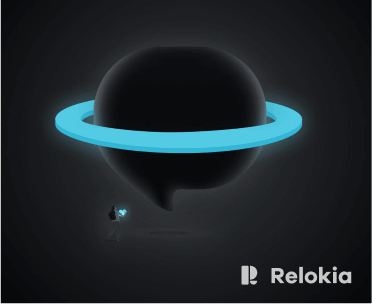 The product and service are fantastic. Even if you are a beginner, they would help you. We transfer our data from Jira Service Management to Salesforce Service Cloud easily. Support Team held our hand during the whole process.
The product and service are fantastic. Even if you are a beginner, they would help you. We transfer our data from Jira Service Management to Salesforce Service Cloud easily. Support Team held our hand during the whole process.
The Nature of Automated Record Transition
To survive in the current fast-paced market, your company needs you to switch with a more effective but user-friendly data migration tool.
Get Help From An Expert to Carry Out Data Migration
We want you to have a hassle-free and pleasurable experience and migrate your records with the aid of a more secure and productive data migration tool.

