Transfer data from Jira® Service Management to Freshchat
Data migration is certainly a process that can come out to be actually complicated. We know about the progressing requirements and issues connected to moving from one system to another. Whether you solely want to export for business or simply want to migrate personal help desk records – We are capable of deploying a less time-taking strategy to help you switch to Jira® Service Management.

Lack of a Qualified IT Team
The data transition involves having to encounter an unending process of coding that will eventually impact the transition process for organizations at all levels.
That’s the task that demands professional coders undoubtedly. And that’s why we understand the need for a qualified IT group that can easily deal with these complex issues for entrepreneurs and business owners.
Reliance on Help Desk Software Providers
Small organizations often have to depend on the mercy of the vendors that may or may as well not be wanting to assist you with the limited expences.
These limitations or their refusal of help can impact the operational actions of a business for an extended period of time.


Unguarded Data
CSV may be a quick way to compile your data in one file – but the trap is having to handle a multitude of variables that can change determined by your choice and character of records.
Therefore, your business won’t have the ability to test out data beforehand and get set for data loss after the transition.
It Doesn’t Have to Be a Norm – Pick Better Criteria
Whether you are a young entrepreneur or a company owner of an established brand – it is time to pick increased migration criteria and drop of all the problems associated to migrating to a new system. Our mission is to make your Jira® Service Management export process simple, quick, and productive.
Migrate from Jira® Service Management to FreshchatOur Data Transitioning Methods
We have been working in the help desk industry for a long time.
After this while, the accumulated experience and wisdom have become our outstanding individuality in the case of data transition.
We aim for excellence and ensure that the automated solutions are accurately applied and can move your records without corruption.
Effortless Setup
The era of having to rely on developers or learn to code is no more the inevitability for you. You are ready the moment you push the start button. Our data migration tool is acclaimed among industry specialists that can help you transfer data in the blink of an eye.
Try Out Beforehand
You can try out a part of the data before diving in full. Our expert team can help you detect and eliminate the smallest points that may affect your Jira® Service Management migration process.
Time Economy
The ground of our service is laid upon sparing your valuable time. We want you to have full independence from data transition changing your actual workflow. You can rely on our determination to make the most out of your time and move data easily.
Accurate Records Migration
With our tool – you don’t have to cater to the chance of losing your precious records. Our data migration service is built to examine and overview each stage of your data migration process and avoid mistakes.
The Exclusivity of Our Services
Trust and Care
You can rest assured in the thought that ensuring the protection and security of your private information is our main task. Our experienced tech team values user privacy and satisfying consumer experience – We make sure that your passwords are indecipherable and safe from break-ins.
Expert Support
Our team of experts is always at standby to answer your requests. Whether you want to ask simple questions on the go or require a complete analysis of your data transition – we will explain the simplified process of Jira® Service Management export.
Clean Data Integration
We try stepping one step further than our competitors. Our dedicated and creative staff works 24\7 to ascertain the security formalities that will make your data migration flat and accurate.
What you can migrate
That the list is generalized and may differ depending on your target platform
Help Desk Objects
-
Tickets
with replies, notes and attachments
-
Contact
-
Companies
-
Agents
-
Agents Groups
Knowledge Base Objects
-
Articles
with images and attachments
-
Categories
-
Folders
The Structure and Running Process of Jira® Service Management Export
Commence Preparation
The initial step to initiate the Jira® Service Management export is to prepare custom fields and agent accounts in Freshchat. That’s all – We will contact you if you have to take some additional steps.
Initial Link to Jira® Service Management
To create first link connection you need to fill out credentials along with other requested information to transmit the data with our tool. From this moment, we’ll be able to establish a link with Freshchat. Your Jira® Service Management export will be ready when the information is received and processed.
Integrate Link to Freshchat
You must follow the similar procedure to establish the connection with Freshchat in our tool. The moment you are ready with the data integration from your target help desk, our data transition tool will be able to activate the response and start the export process.
Pick Important Objects
The further stage includes selecting the very data that you plan to move. Establishing the ticket line mapping is crucial. We won’t touch or alter the data structure but would carry out the migration in the same manner as you wish.
Try Free Demo Migration
Trying the trial run you can test out the workability and performance of our data export tool. Setting up the free demo involves moving small number of tickets in no time and being able to see the process and check the result yourself.
Ultimate Record Transition
That’s all. Now you can move on to initiate and complete the Jira® Service Management transfer process. Nevertheless, we recommend you to decide on a time frame that does not coincide with the busiest working hours of your support team members.
Hear from our satisfied customers
-
 We had a large amount of data to move so it took some time, but overall the process went well and our account manager was very helpful throughout the migration process.
We had a large amount of data to move so it took some time, but overall the process went well and our account manager was very helpful throughout the migration process. -
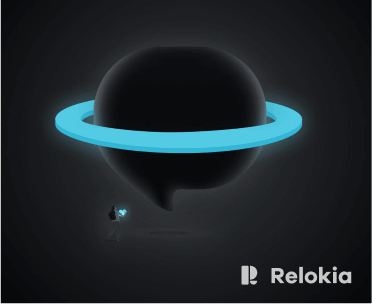 The product and service are fantastic. Even if you are a beginner, they would help you. We transfer our data from Jira Service Management to Salesforce Service Cloud easily. Support Team held our hand during the whole process.
The product and service are fantastic. Even if you are a beginner, they would help you. We transfer our data from Jira Service Management to Salesforce Service Cloud easily. Support Team held our hand during the whole process.
The Basis of Automatic Data Migration
To survive in today’s fast-moving economy, your company needs you to move with a more robust but convenient data migration tool.
Get Help From An Expert to Carry Out Data Migration
We want you to have an easy and enjoyable experience and export data with the aid of a more secure and effective data transition service.

